What if the Coin/Token Deposit or Withdraw does not enter the Wallet?
The following are the steps if the coin/token deposit or withdrawal that you do does not enter your wallet:
Deposit Coin/ Token Not Entering Wallet
Please access the TXid sent by the sending Exchanger. Make sure the number of block confirmations on the blockchain has met the minimum required threshold. If the number of block confirmations has exceeded the limit but the coins have not entered your Wallet, please contact us immediately via LiveChat so we can check
Withdraw Coin/Token Not Entering Wallet
Make sure you have received the TXid from us, then it is mandatory for you to check the TXid on the blockchain (whether it has been recorded or not on the blockchain). If it has not been recorded on the blockchain, please contact us immediately via LiveChat so that it can be checked. And if it has been recorded on the blockchain, it means that the delivery process on Reku has been successfully carried out
Each Exchanger requires a different number of block confirmations to validate the coin/token to enter the wallet address. Please make sure the number of block confirmations has met the requirements. If the coin/token has not been entered, please contact the destination exchange.
If you send Ethereum from a Reku wallet that supports smart contracts to an Exchanger wallet that does not support smart contracts, there is a possibility that your ETH coin will be late in entering the wallet. Contact the destination exchanger by providing the TXid you have received.
Score your Financial Goals with Reku!
Download Reku to effortlessly manage your crypto and US stock investments, enjoying a seamless experience, all-inclusive features, and exciting rewards as you strive for financial freedom.
*Terms & condition apply
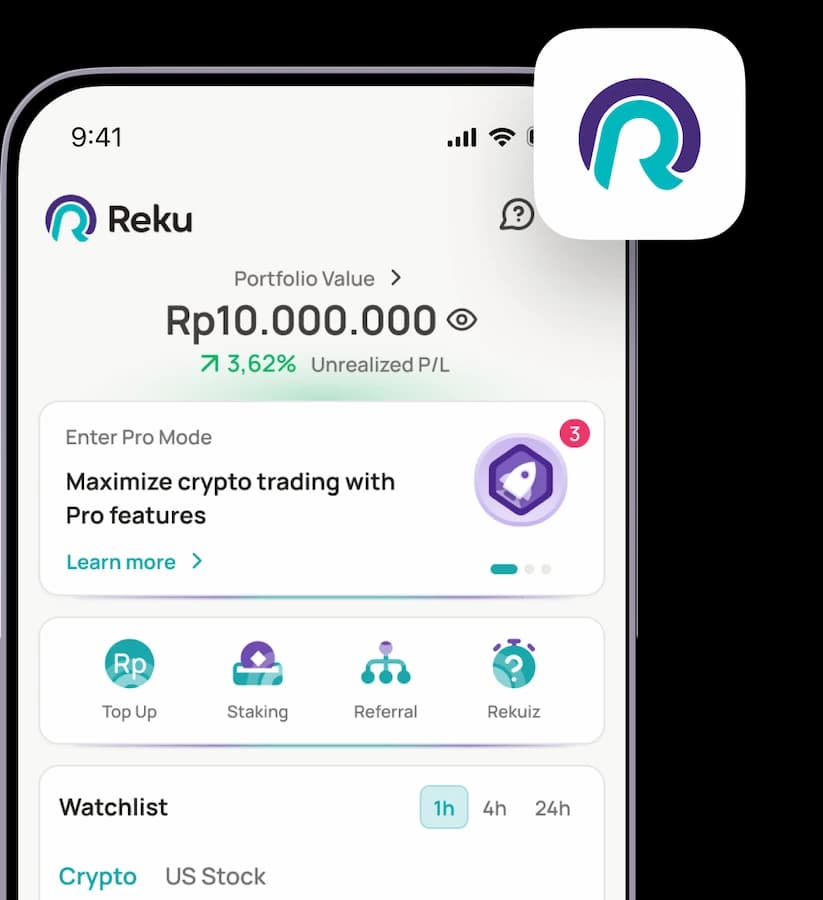
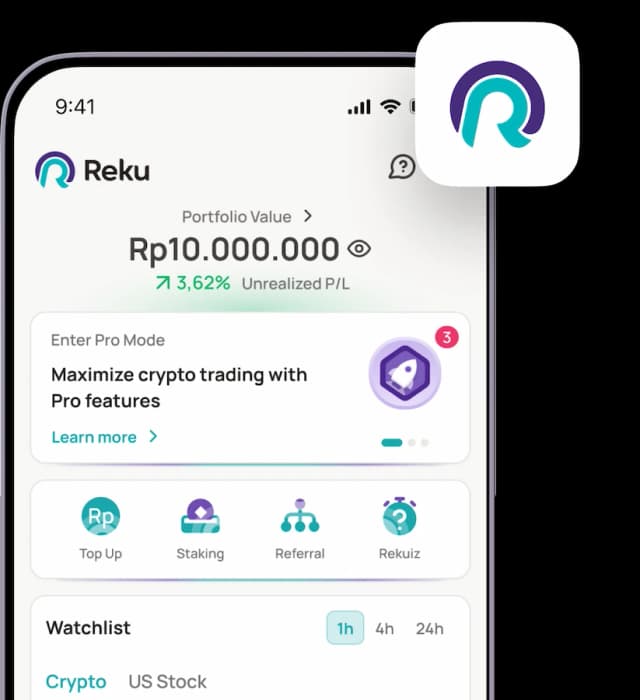
Scan this QR code to download the Reku application