Transaction
Cara Jual Saham AS
September 25, 2024
Untuk menjual US Stock menjadi Rupiah, pastikan kamu memiliki US Stock di akun Reku kamu.
- Buka aplikasi Reku
- Klik “wallet”
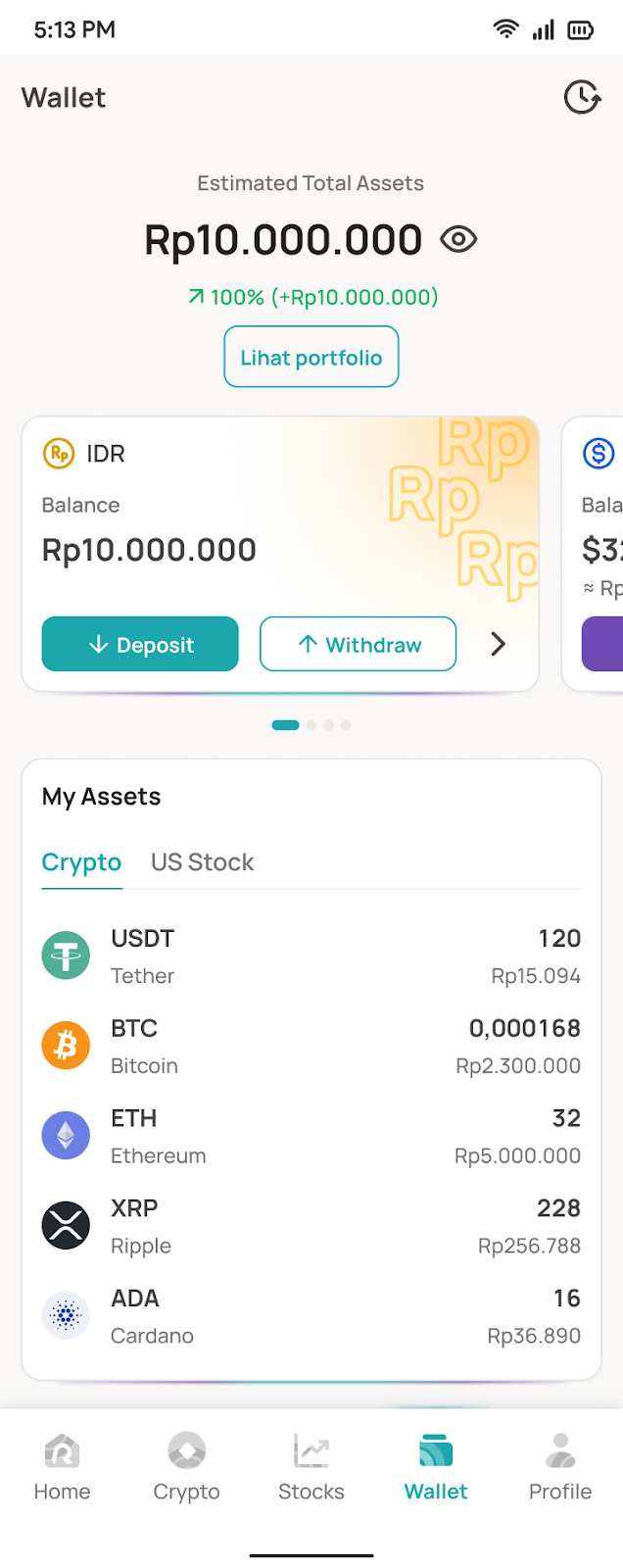
- Klik US Stock, pilih salah satu US Stock pilihan kamu.
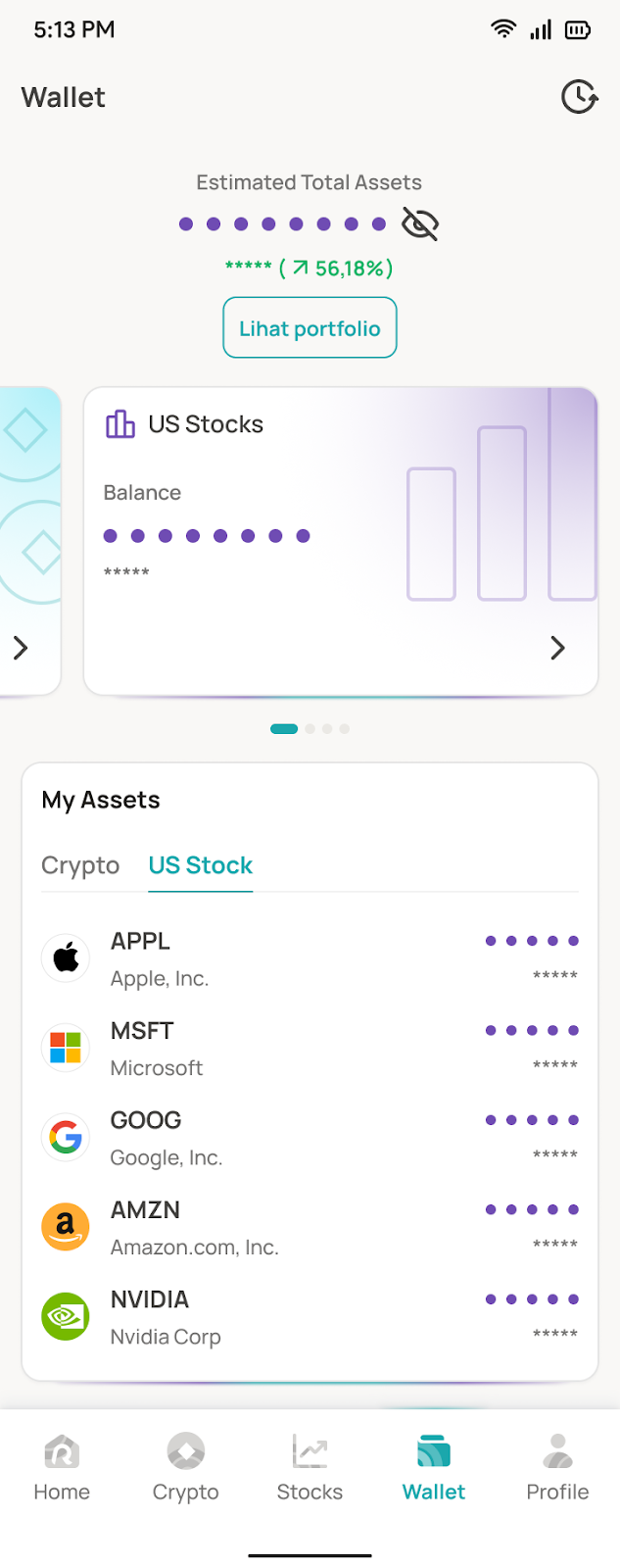
- Klik Jual pada halaman US Stock pilihan kamu.

- Kemudian masukan nominal jumlah dan harga US Stock yang ingin ditransaksikan atau kamu dapat menggunakan tombol persen (25% , 50% , 75% , 100%) dari saldo wallet yang akan dipakai untuk menjual.
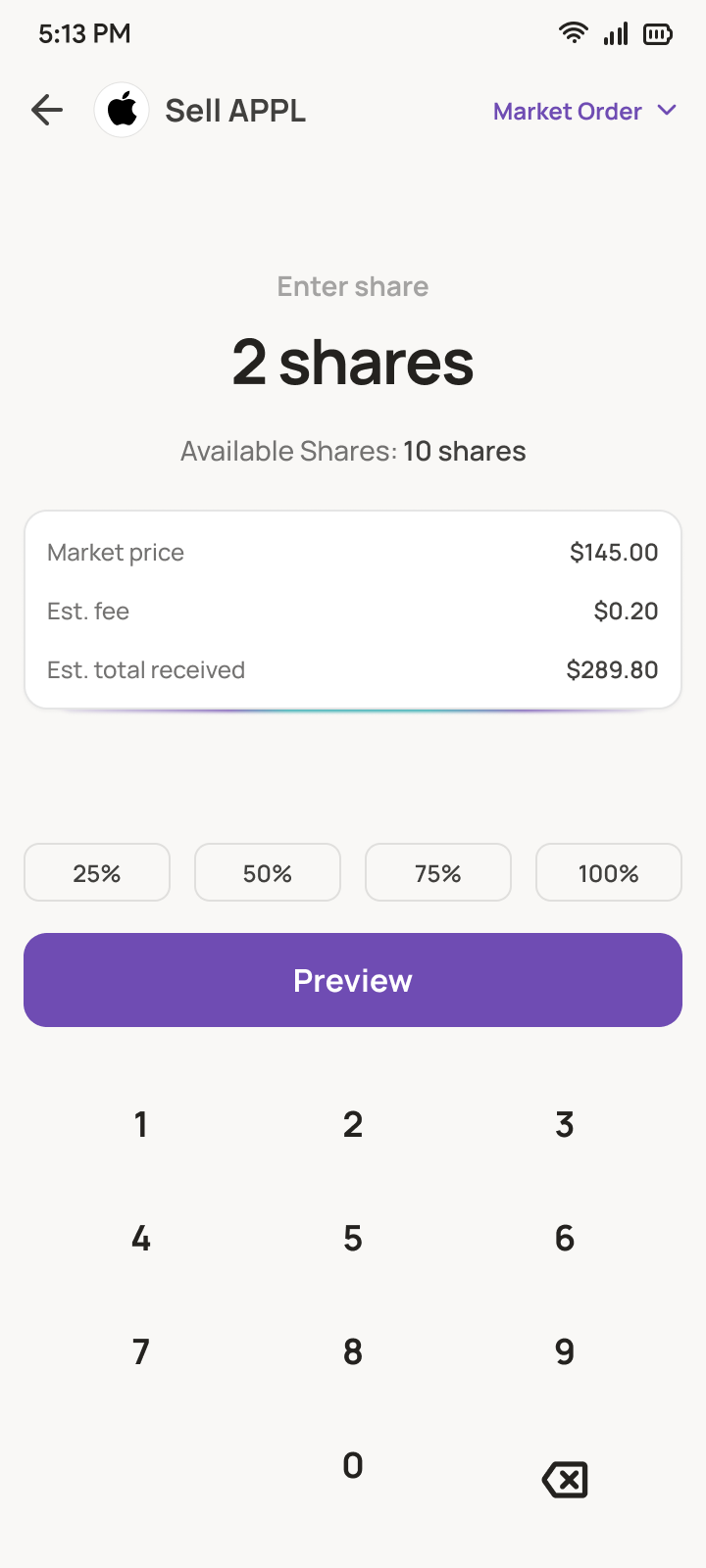
- Setelah kamu sudah memasukan nominal sesuai yang kamu inginkan, kamu akan diarahkan ke halaman Order Preview. Setelah sudah sesuai, kamu bisa melakukan Swipe Up.

- Dan transaksi Jual kamu sudah berhasil dilakukan.
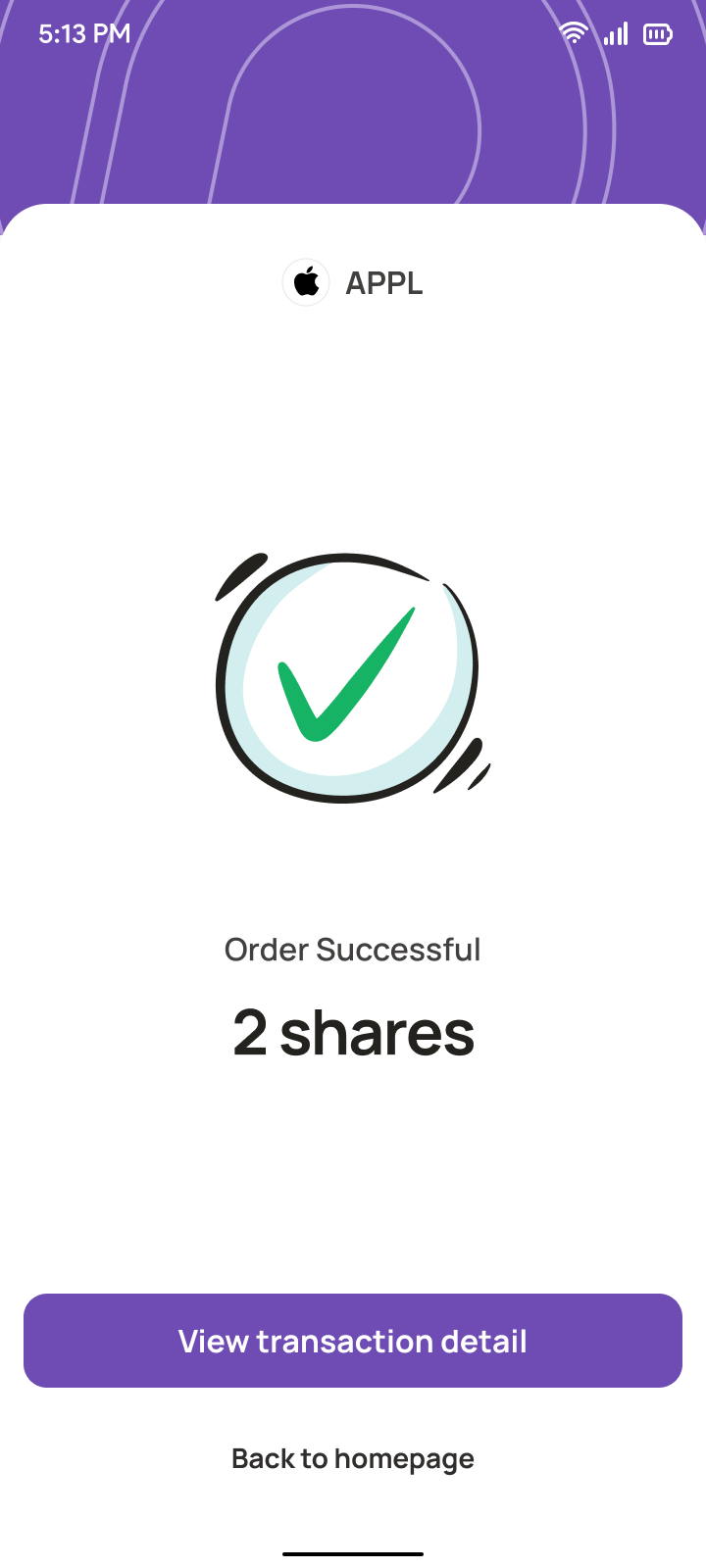
Score your Financial Goals with Reku!
Download Reku to effortlessly manage your crypto and US stock investments, enjoying a seamless experience, all-inclusive features, and exciting rewards as you strive for financial freedom.
Trade crypto and US stocks
Get up to Rp10M+ per new US Stock user*
Enjoy in-app exclusive content and many more
*Terms & condition apply
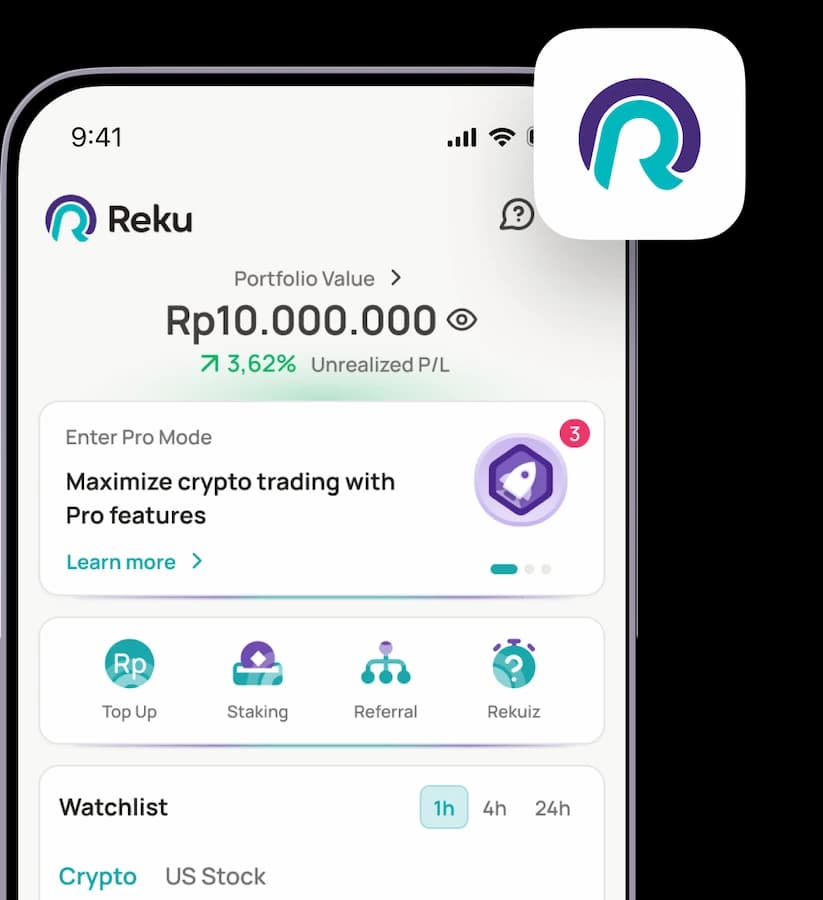
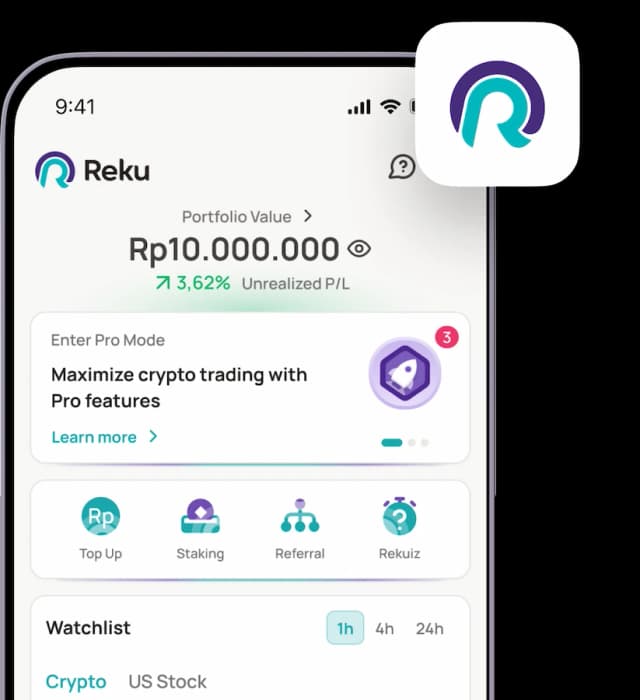
Scan this QR code to download the Reku application