How to reset an inactive phone number?
If you lose your phone number or the phone number you are using is no longer active, you can reset your mobile number. Here’s how to reset your phone number:
- Open the Reset Phone Number link.
- Enter your email registered with Reku then click Send.
- We will send an email to your email address. In the email we sent, click RESET PHONE NUMBER. The verification link is only valid for 15 minutes. If the link has expired, please repeat step number 1.
- On the Reset HP no. page, please upload a photo of yourself (selfie) holding a piece of paper that says “Reset HP No. at Reku, along with your signature, and the date you requested to reset your mobile number, then click Verify.
- The request to reset your phone number has been successfully sent. Our related team will process your request a maximum of 1 x 24 hours since the application for resetting the phone number.
Raih Tujuan Keuanganmu dengan Reku!
Unduh aplikasi Reku sekarang untuk membantumu mendapatkan hasil maksimal dalam membangun portofolio investasi kripto dan saham AS dengan pengalaman yang lancar, fitur komprehensif, dan banyak keuntungan hingga kamu bisa mencapai kebebasan finansial
Jual-beli kripto dan saham AS
Promo untuk pengguna baru US Stock hingga Rp10 juta*
Dapatkan konten eksklusif terkait saham dan crypto terbaru
*Syarat dan ketentuan berlaku
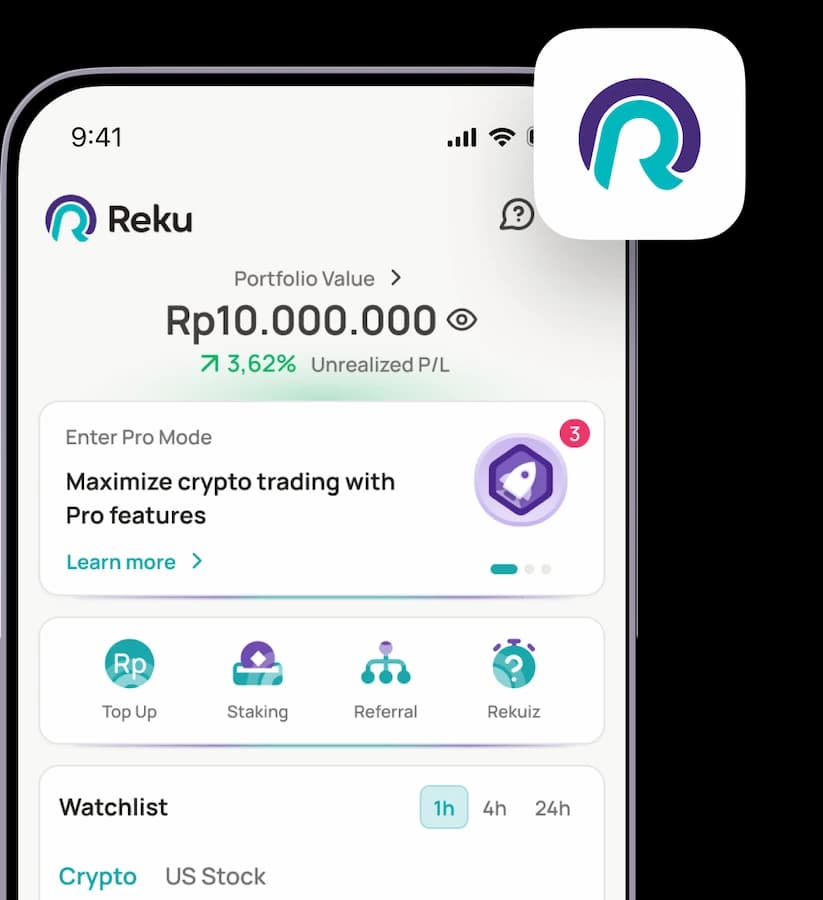
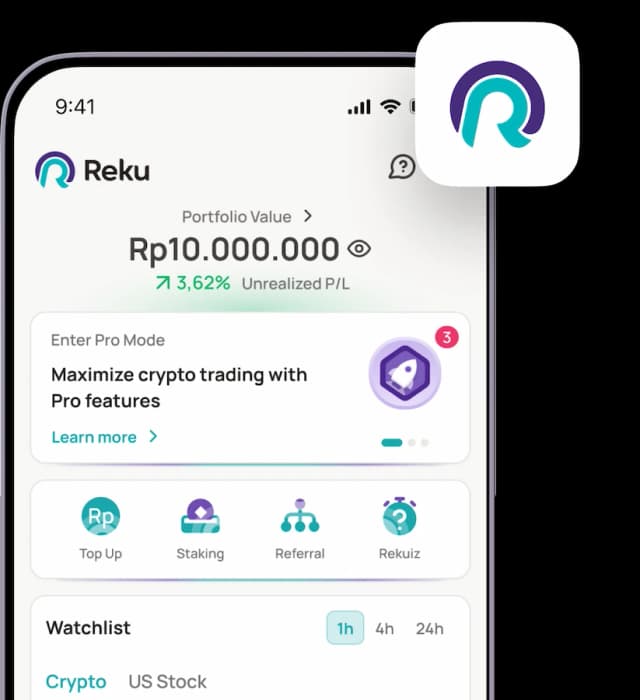
Scan kode QR ini untuk unduh aplikasi Reku