What should I do if I Lost 2FA?
if you lost 2FA, then the thing you can do is reset 2 Factor Authentication in the Reku application by following these steps:
- Login to Reku.
- Click Have a problem with your verification code?
- Click Next.
- Enter phone number that you have registered and use as the primary phone number in Reku then click Send OTP.
- Enter the OTP code that you received from Reku via SMS.
- Please upload a photo of yourself (selfie) holding a paper that reads “Reset 2-FA in Reku” with your signature and the date when you applied for a 2-FA reset at Reku.
- Click Reset Authenticator.
After the data to reset your 2 Factor Authentication is entered, then the Reku KYC team will check the data you provided. We try to reset 2 Factor Authentication You can be processed within a few minutes or no later than 24 hours from the time we receive the data. After the Reset 2 Factor Authentication process is approved by Reku, member accounts can be used again as usual.
Score your Financial Goals with Reku!
Download Reku to effortlessly manage your crypto and US stock investments, enjoying a seamless experience, all-inclusive features, and exciting rewards as you strive for financial freedom.
*Terms & condition apply
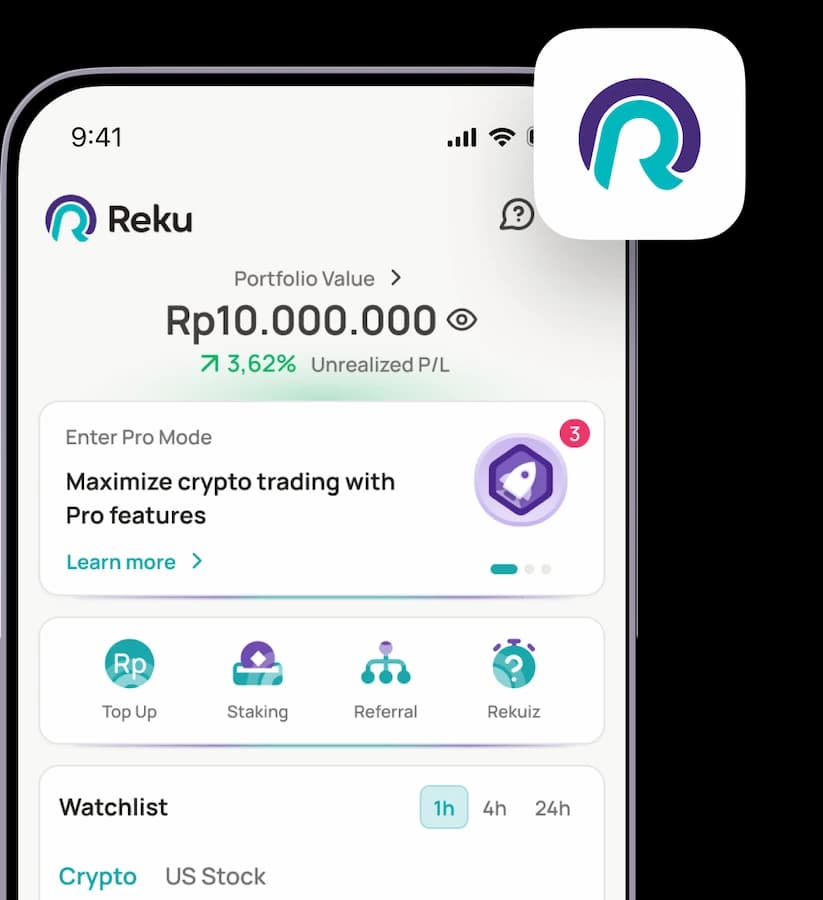
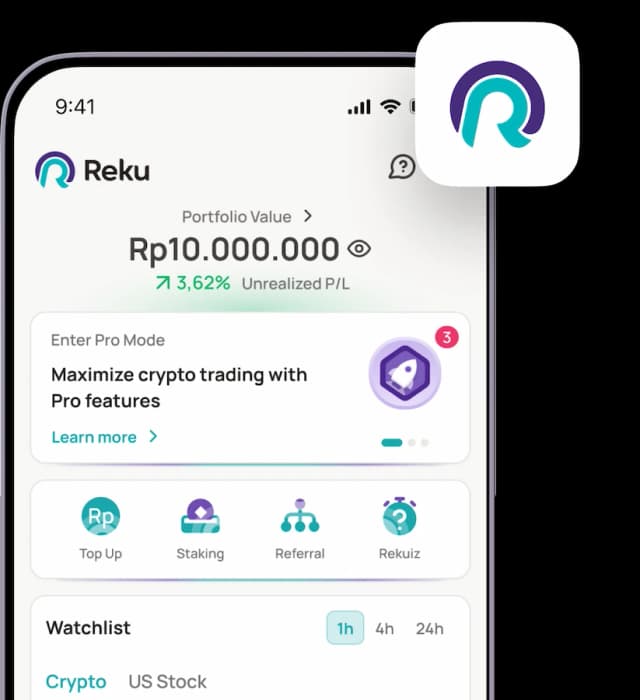
Scan this QR code to download the Reku application