How to reset an inactive phone number?
If you lose your phone number or the phone number you are using is no longer active, you can reset your mobile number. Here’s how to reset your phone number:
- Open the Reset Phone Number link.
- Enter your email registered with Reku then click Send.
- We will send an email to your email address. In the email we sent, click RESET PHONE NUMBER. The verification link is only valid for 15 minutes. If the link has expired, please repeat step number 1.
- On the Reset HP no. page, please upload a photo of yourself (selfie) holding a piece of paper that says “Reset HP No. at Reku, along with your signature, and the date you requested to reset your mobile number, then click Verify.
- The request to reset your phone number has been successfully sent. Our related team will process your request a maximum of 1 x 24 hours since the application for resetting the phone number.
Score your Financial Goals with Reku!
Download Reku to effortlessly manage your crypto and US stock investments, enjoying a seamless experience, all-inclusive features, and exciting rewards as you strive for financial freedom.
Trade crypto and US stocks
Get up to Rp10M+ per new US Stock user*
Enjoy in-app exclusive content and many more
*Terms & condition apply
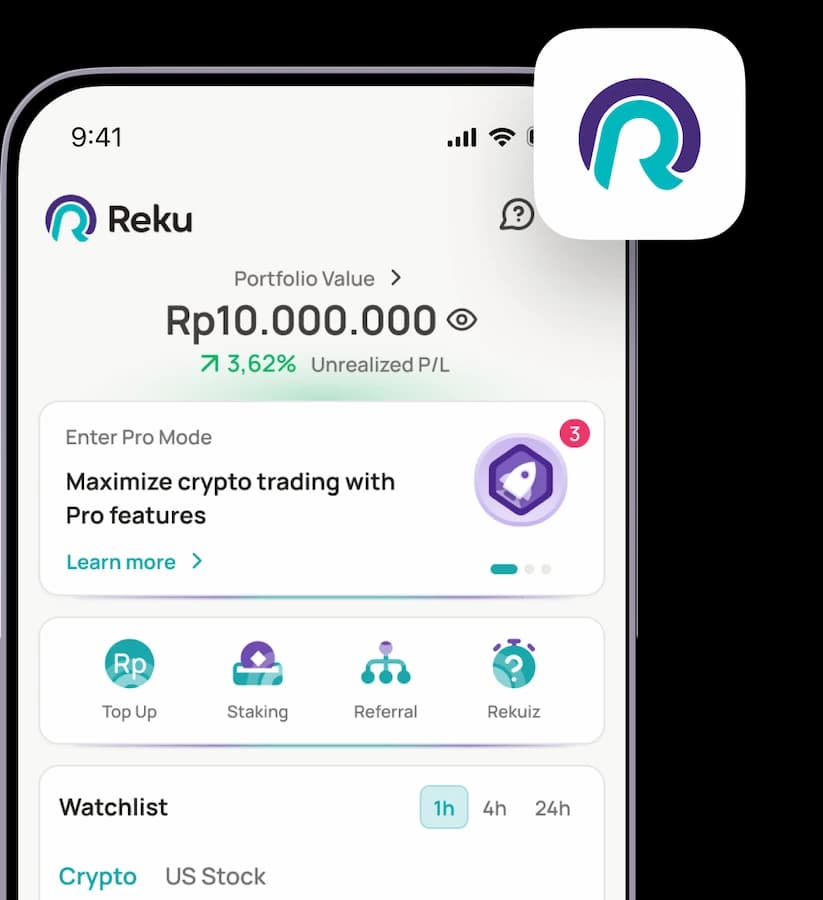
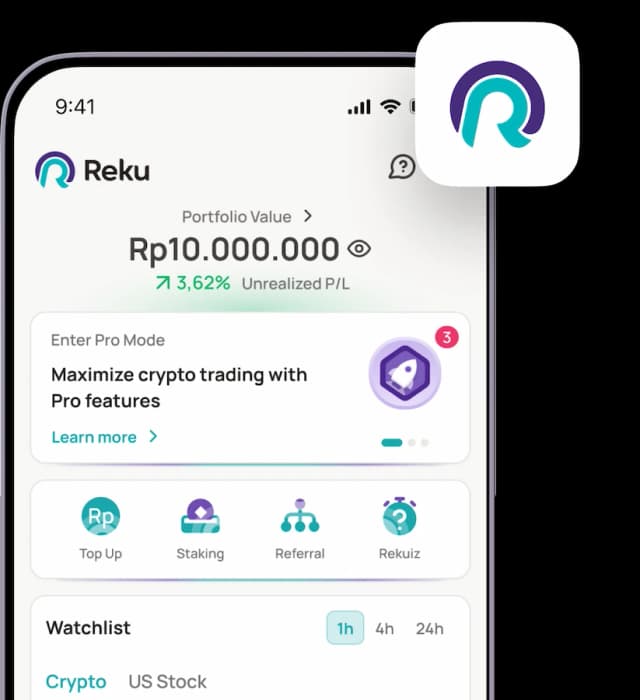
Scan this QR code to download the Reku application