Wallet
Cara Melakukan Receive Coin
September 12, 2024
Tahapan dalam cara receive coin dan mengetahui alamat wallet adalah sebagai berikut:
A. Website
- Klik menu Wallet dari menu utama Reku.
- Klik tombol “Terima Koin” pada wallet kripto.
- Pilih Koin/Token yang ingin kamu terima.
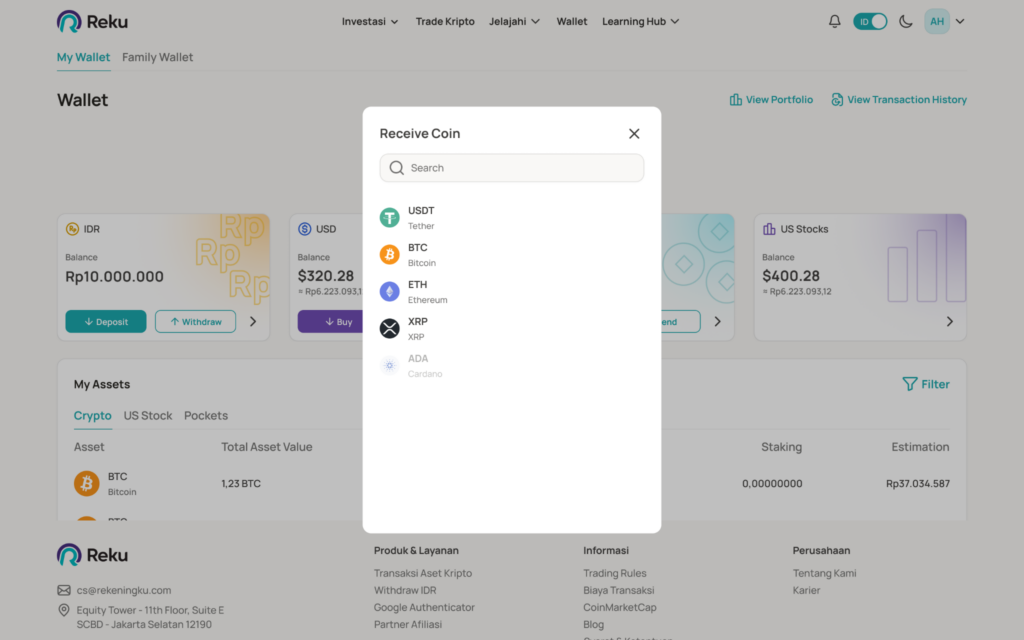
4. Pilih Jaringan yang sesuai dengan Reku.
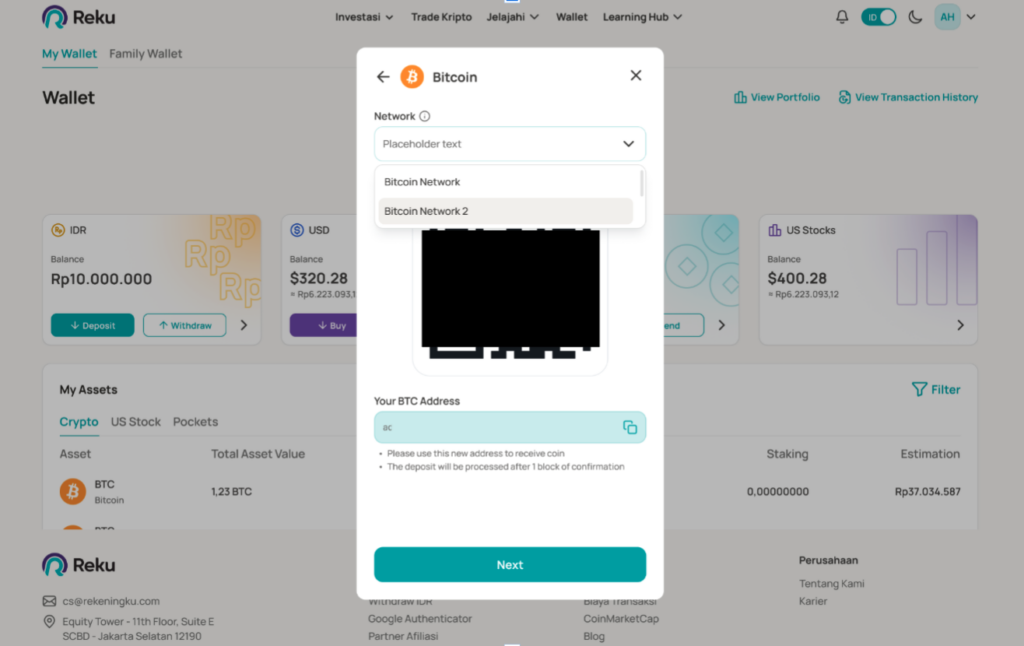
5. Selanjutnya sistem akan menampilkan alamat wallet aset kripto yang tadi diklik oleh kamu.
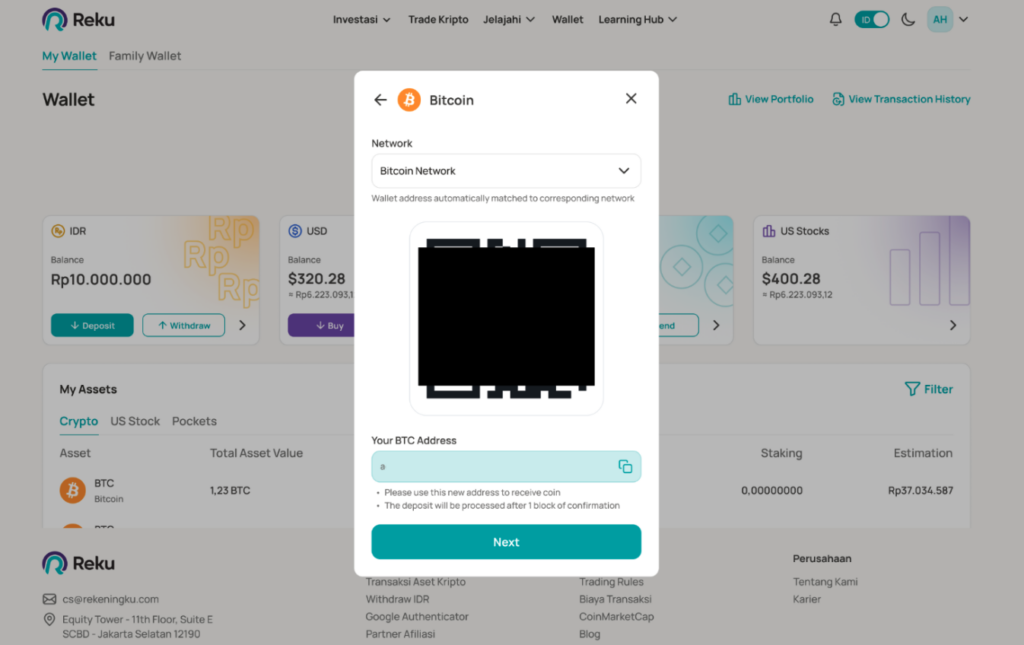
B. Mobile App
- Klik menu Wallet dari menu utama Reku dan geser ke kiri untuk melihat wallet crypto. Klik Receive.
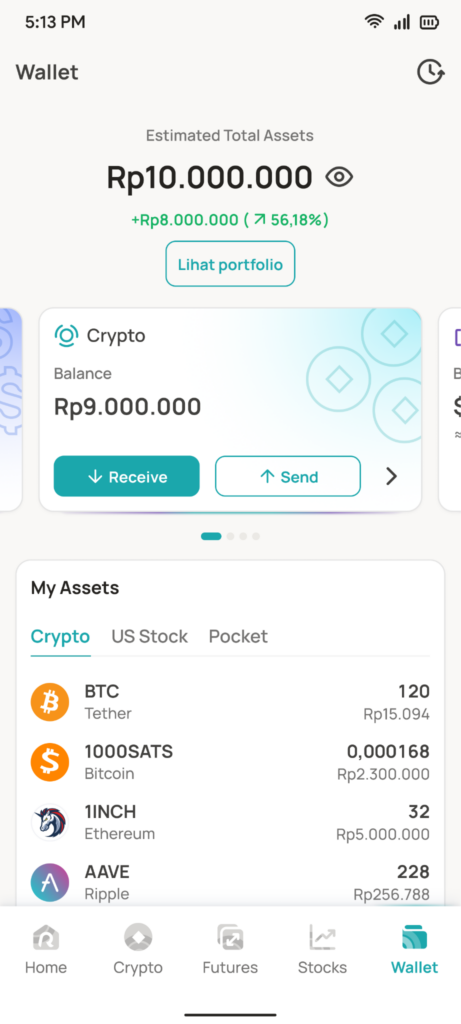
- Pilih aset kripto yang ingin ditransaksikan. (Misal BTC)
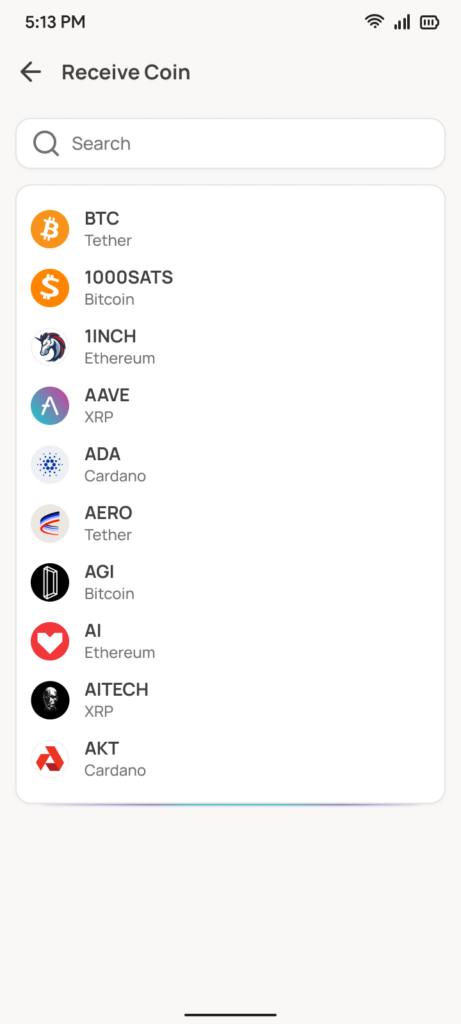
- Pilih jaringan yang tersedia.
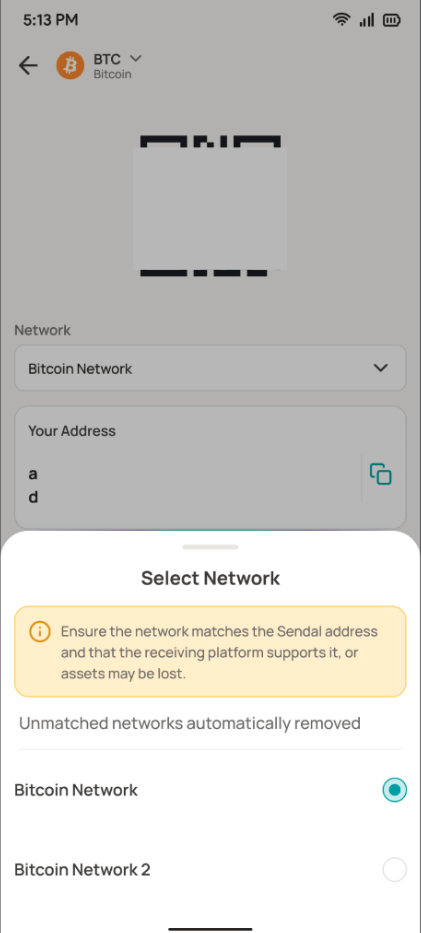
Score your Financial Goals with Reku!
Download Reku to effortlessly manage your crypto and US stock investments, enjoying a seamless experience, all-inclusive features, and exciting rewards as you strive for financial freedom.
Trade crypto and US stocks
Get up to Rp10M+ per new US Stock user*
Enjoy in-app exclusive content and many more
*Terms & condition apply
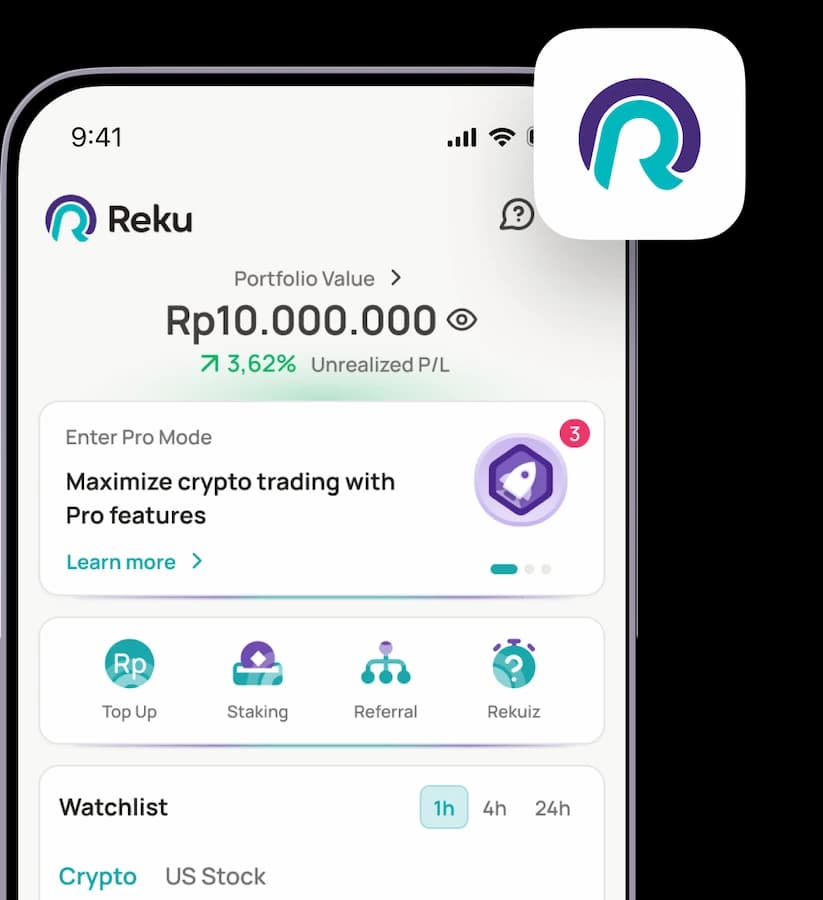
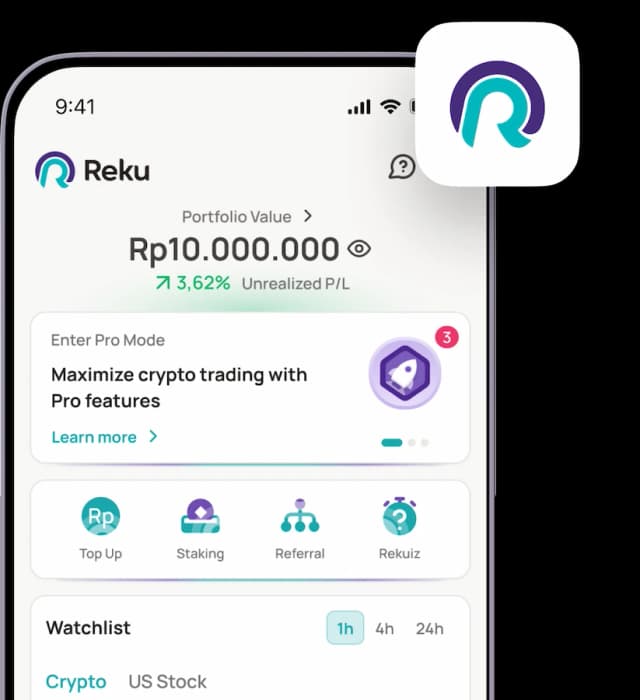
Scan this QR code to download the Reku application