Transaction
Cara Melihat Riwayat Order Anda
January 11, 2024
Untuk melihat riwayat order member yang telah terjadi dapat dilakukan dengan langkah-langkah berikut:
A. Website
Untuk melihat History transaksi Anda silahkan akses ke halaman “Wallet” lalu pilih “Transaction History” pada halaman Wallet dibagian atas, tersaji kolom berisi tentang informasi History Transaksi Anda selama 1 tahun terakhir.
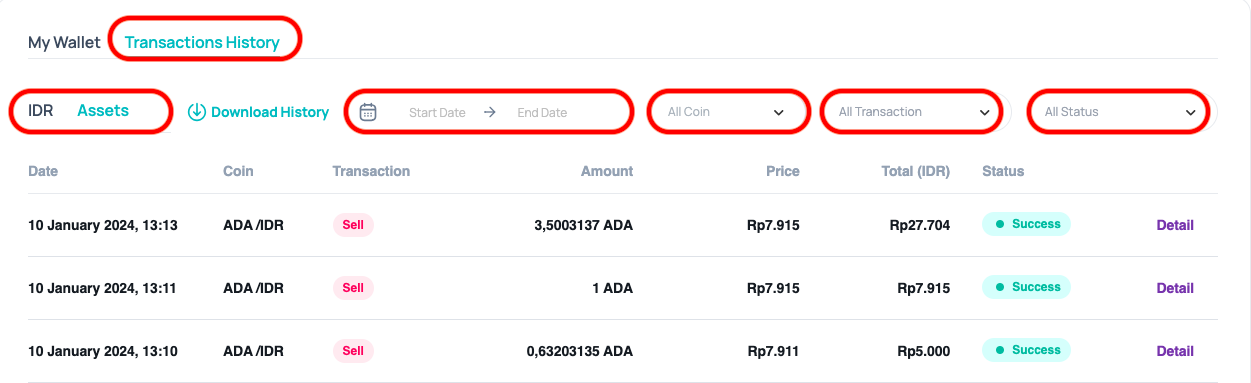
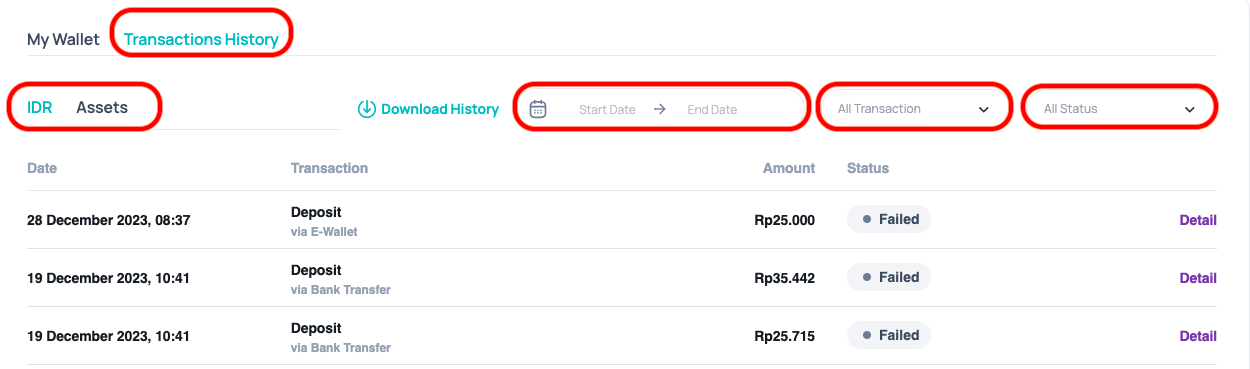
B. Mobile App
- Klik menu Wallet dari menu utama Reku.
- Klik Logo File (2) pada menu Trades untuk masuk ke menu riwayat transaksi.
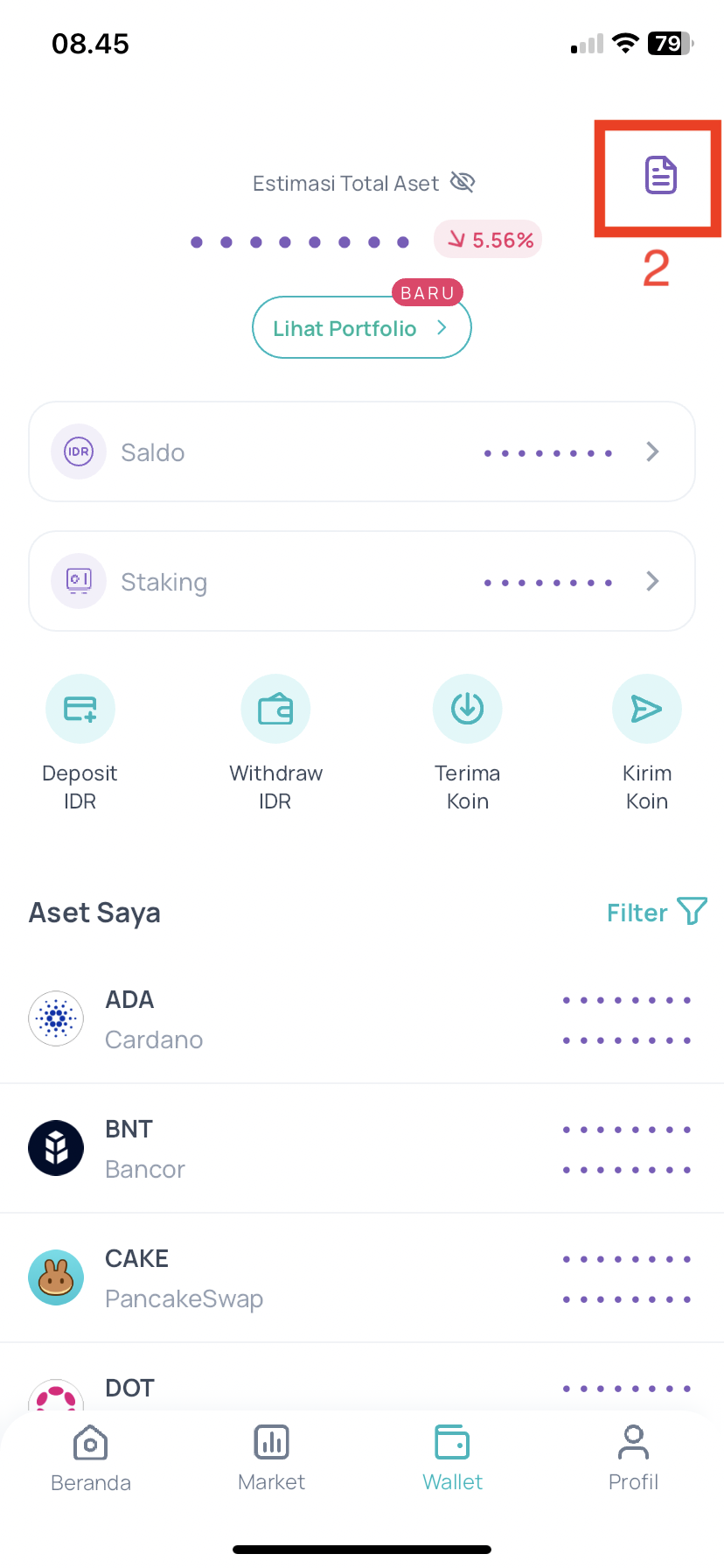
- Anda dapat memilih IDR atau Asset untuk melihat riwayat order Anda yang sudah selesai. Anda juga bisa melihat Riwayat Order dalam waktu 1 bulan, 3 bulan, dan 1 Tahun terakhir transaksi.
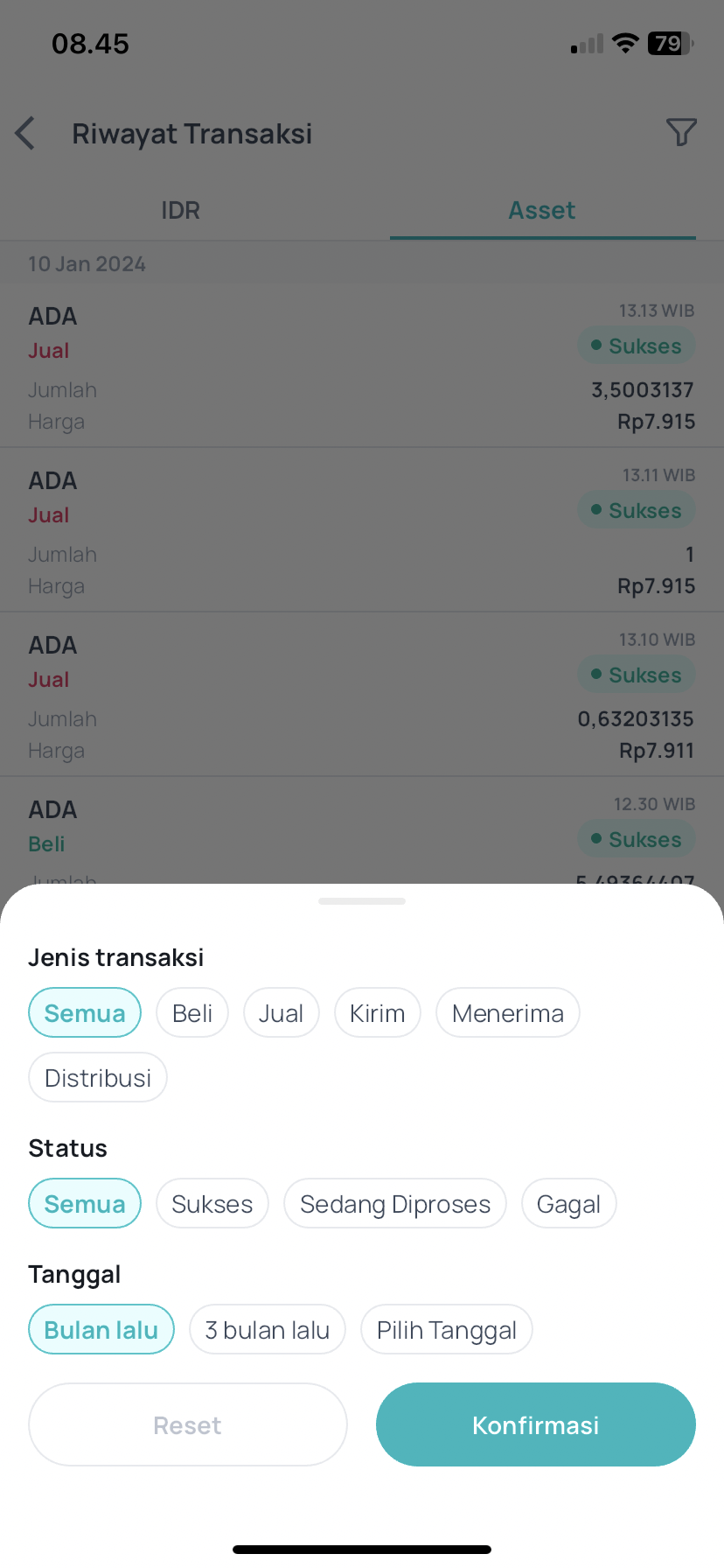
- Klik salah satu order history untuk melihat order detail.
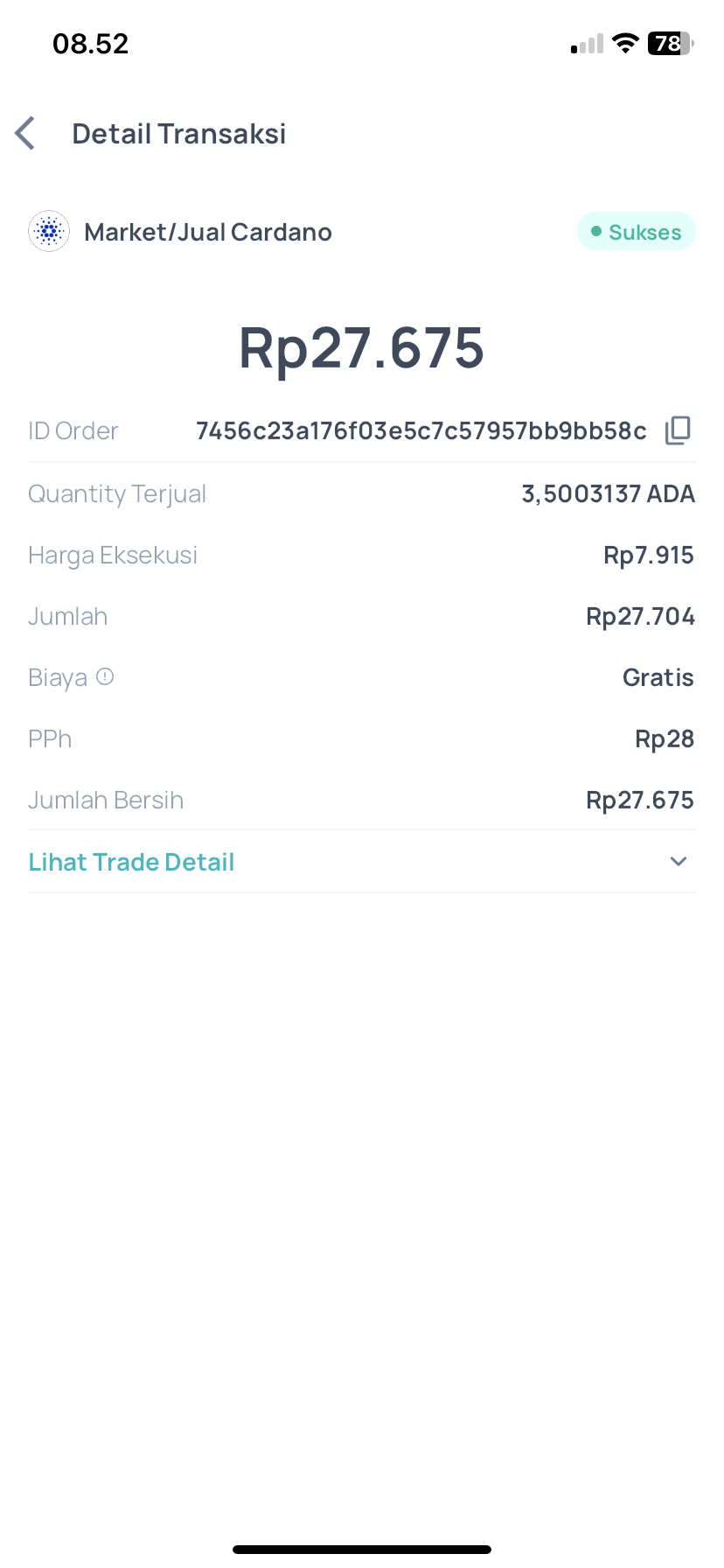
Score your Financial Goals with Reku!
Download Reku to effortlessly manage your crypto and US stock investments, enjoying a seamless experience, all-inclusive features, and exciting rewards as you strive for financial freedom.
Trade crypto and US stocks
Get up to Rp10M+ per new US Stock user*
Enjoy in-app exclusive content and many more
*Terms & condition apply
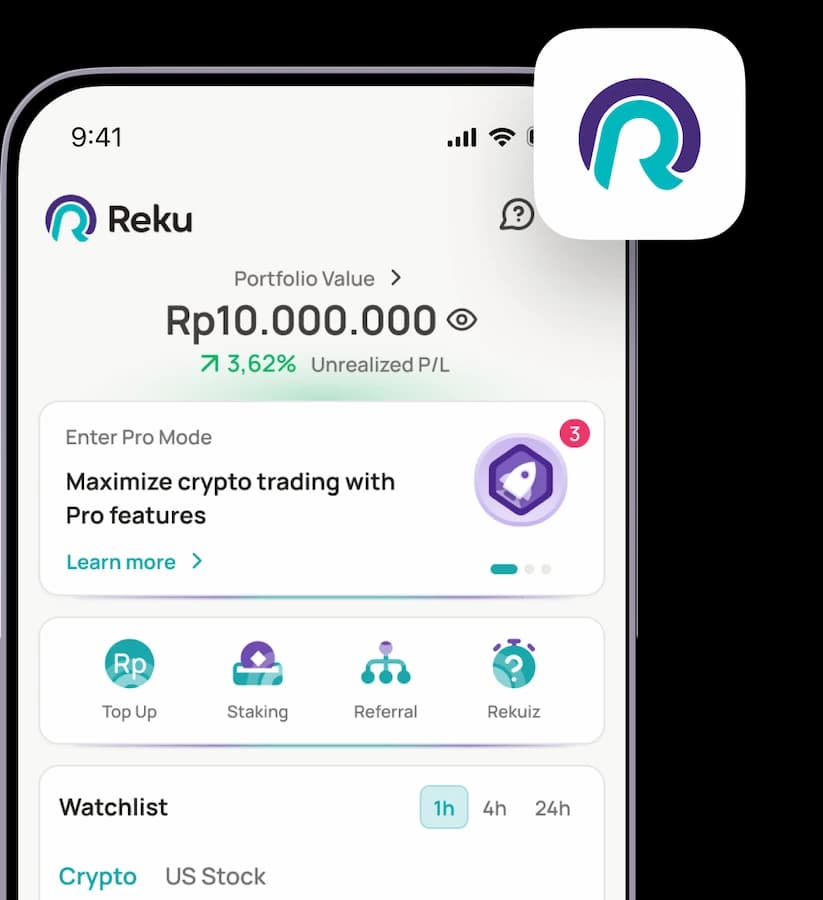
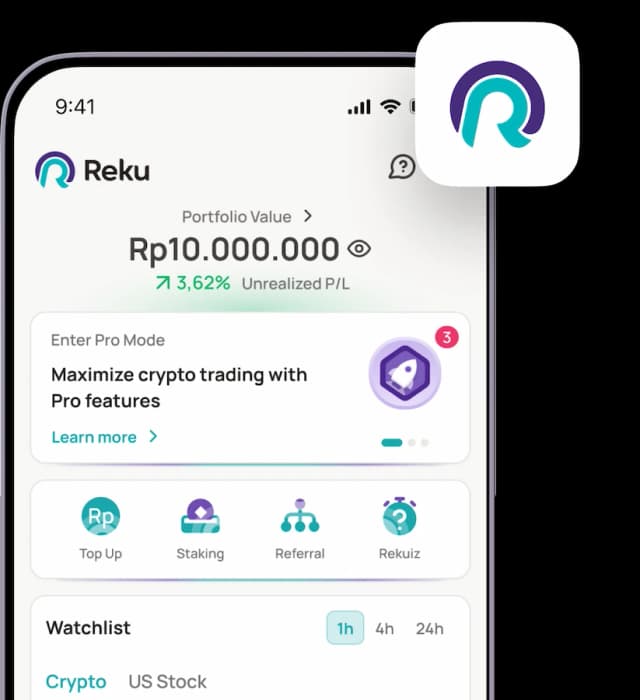
Scan this QR code to download the Reku application