Security
Cara Menambahkan Nomor Handphone
September 11, 2024
A. Website
Untuk melakukan verifikasi nomor telepon, member dapat mengikuti langkah-langkah sebagai berikut:
- Klik menu Profil dari menu utama Reku.id.
- Klik Submenu Pengaturan Akun.
- Klik kategori Keamanan.
- Pilih Nomor Telepon.
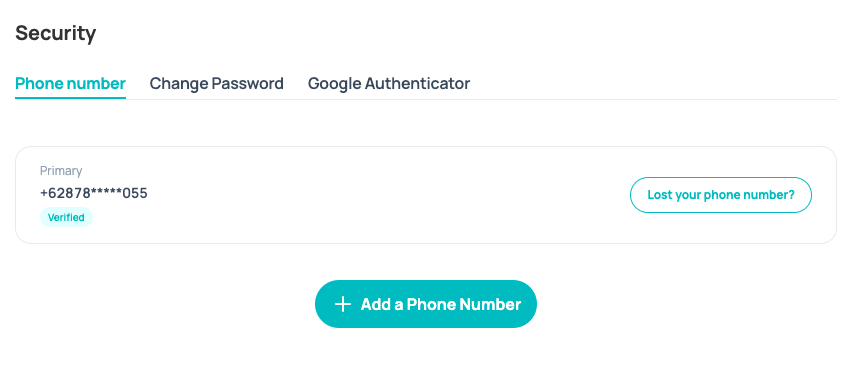
- Masukkan nomor telepon yang ingin ditambahkan.
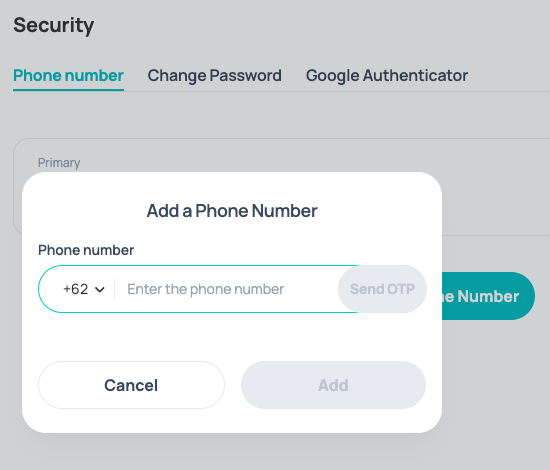
- Masukkan kode 2 step verification (Token) yang dikirimkan melalui SMS ke nomor Anda pada kolom kode verifikasi.
- Nomor Handphone Anda berhasil terverifikasi.
B. Mobile App
Untuk melakukan verifikasi nomor telepon, member dapat mengikuti langkah-langkah sebagai berikut:
- Klik halaman “Profil” pada menu utama Reku.id.
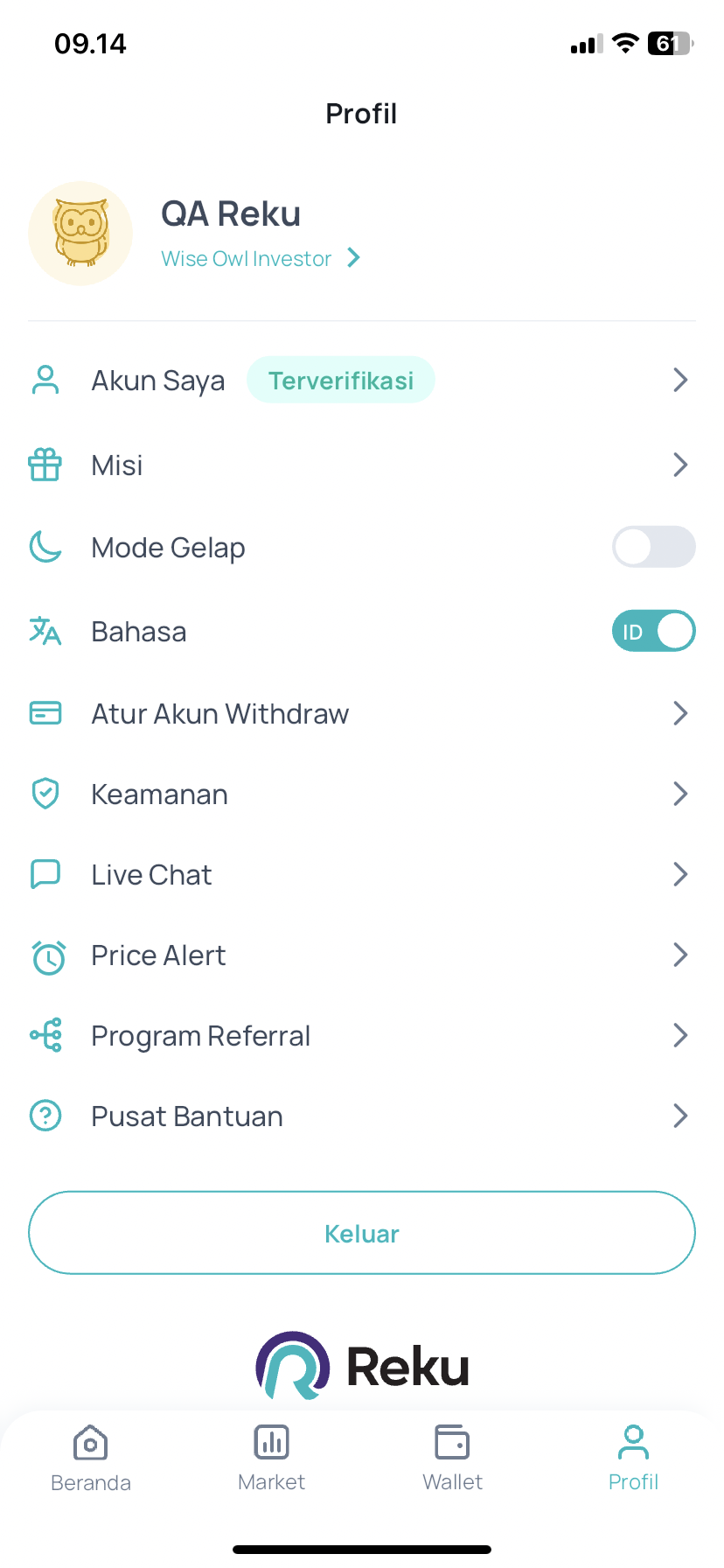
- Klik menu Keamanan.
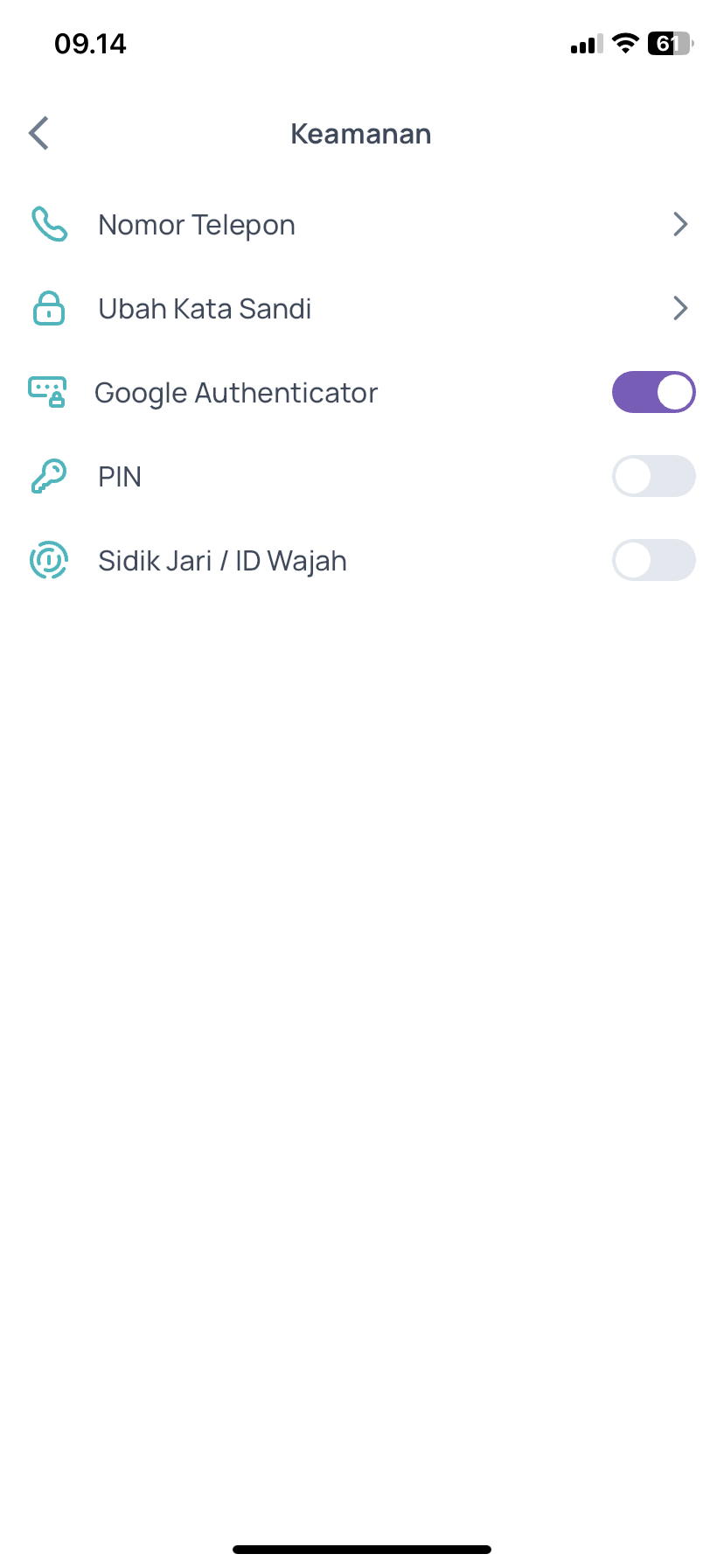
- Pilih Submenu “Nomor Telepon“.

- Klik “Tambah Nomor Telepon” untuk menambahkan nomor telepon
- Masukkan Nomor Handphone dan klik Kirim OTP.
- Masukkan Kode OTP yang telah dikirimkan ke nomor Handphone melalui SMS Anda.
- Nomor Handphone Anda berhasil terverifikasi.
Score your Financial Goals with Reku!
Download Reku to effortlessly manage your crypto and US stock investments, enjoying a seamless experience, all-inclusive features, and exciting rewards as you strive for financial freedom.
Trade crypto and US stocks
Get up to Rp10M+ per new US Stock user*
Enjoy in-app exclusive content and many more
*Terms & condition apply
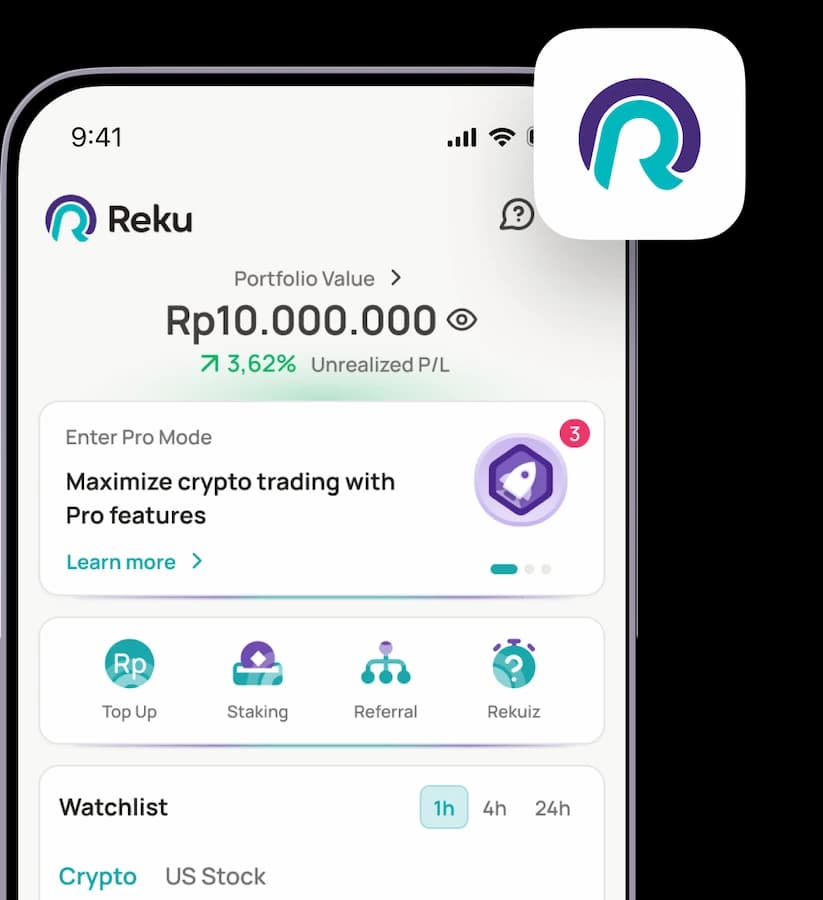
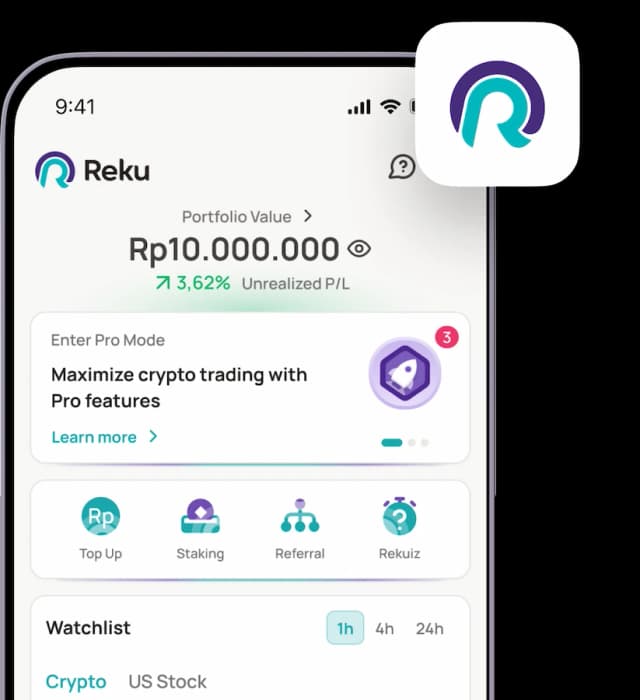
Scan this QR code to download the Reku application