Security
Cara Mereset Nomor Handphone
November 29, 2023
Apabila Anda kehilangan nomor handphone ataupun nomor handphone yang Anda gunakan sudah tidak aktif, Anda dapat mereset nomor handphone Anda. Berikut adalah cara mereset nomor handphone:
- Buka link Reset Nomor Handphone.
- Masukan email Anda yang terdaftar pada Reku kemudian klik Kirim.
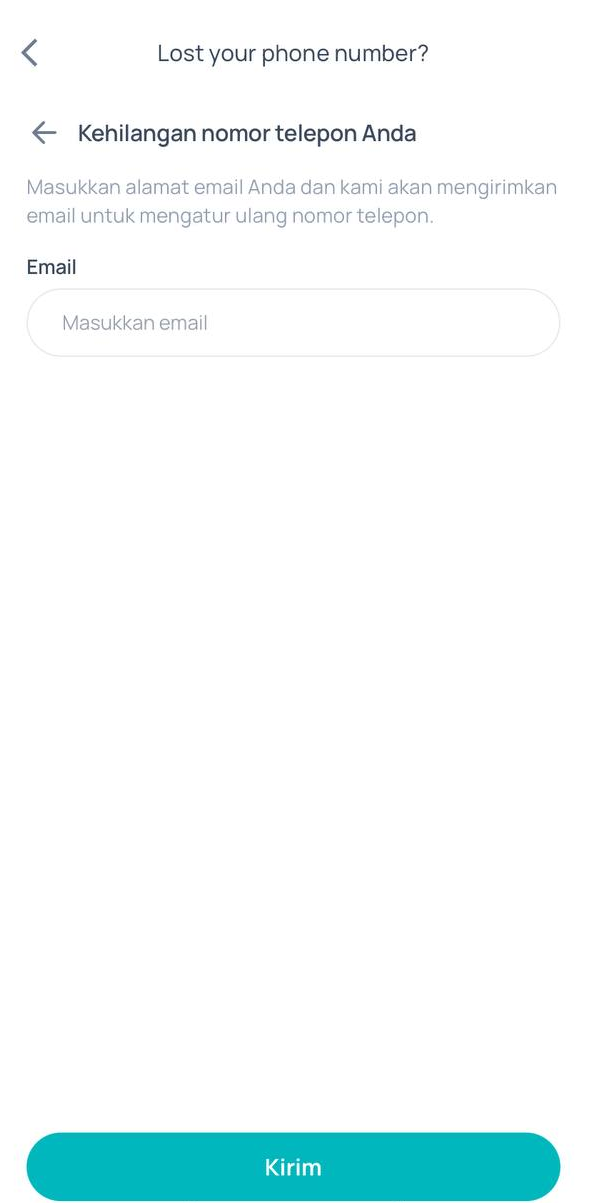
- Kami akan mengirimkan email ke alamat email Anda. Pada email yang kami kirim klik “GANTI NOMOR HANDPHONE”. Link verifikasi hanya berlaku untuk 15 menit. Apabila link telah kadaluarsa, silakan ulangi langkah nomor 1.
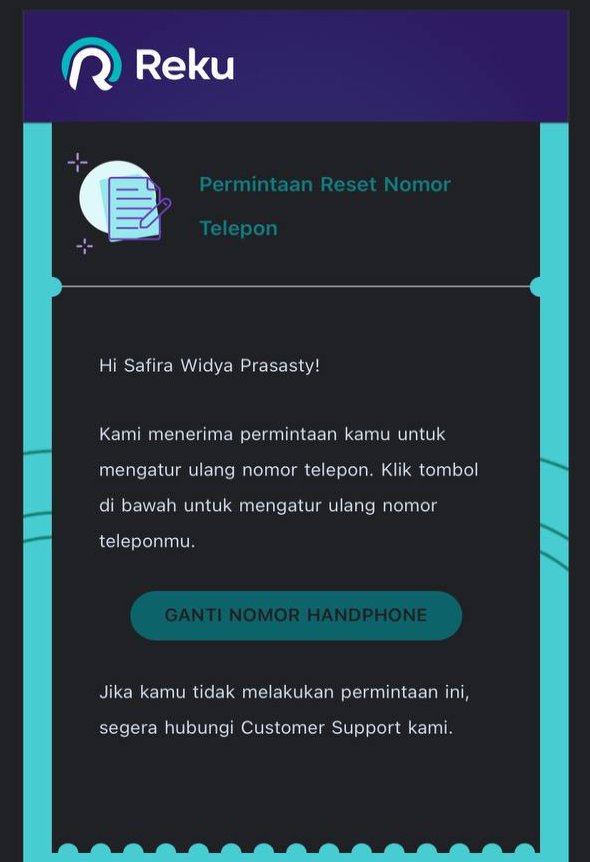
- Pada halaman Atur Ulang Nomor Telepon, silahkan upload foto diri (selfie) sambil memegang kertas bertuliskan “Reset No HP di Reku”, beserta tanda tangan Anda, dan tanggal Anda melakukan permohonan reset no handphone, setelah itu klik Verifikasi.
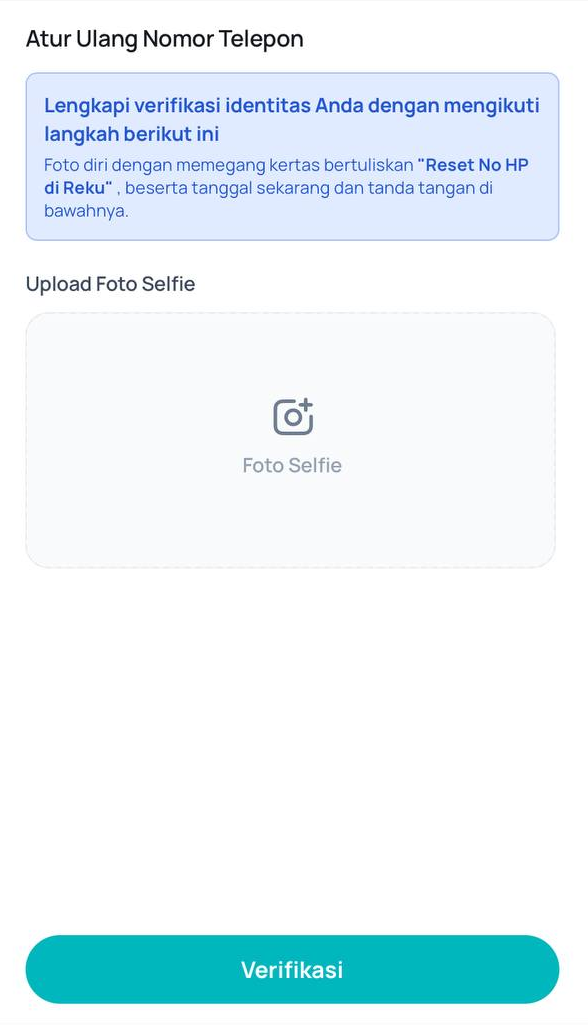
- Permintaan reset nomor handphone Anda berhasil terkirim. Tim terkait kami akan memproses permintaan Anda maksimal 1 x 24 jam sejak pengajuan reset nomor handphone.
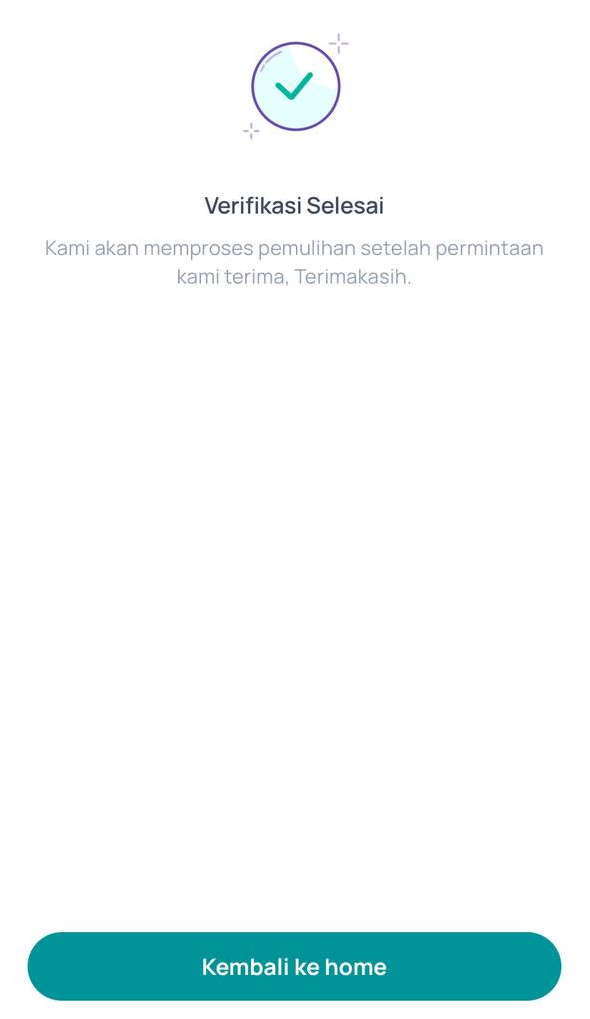
Baca juga: Cara Verifikasi Nomor Handphone
Score your Financial Goals with Reku!
Download Reku to effortlessly manage your crypto and US stock investments, enjoying a seamless experience, all-inclusive features, and exciting rewards as you strive for financial freedom.
Trade crypto and US stocks
Get up to Rp10M+ per new US Stock user*
Enjoy in-app exclusive content and many more
*Terms & condition apply
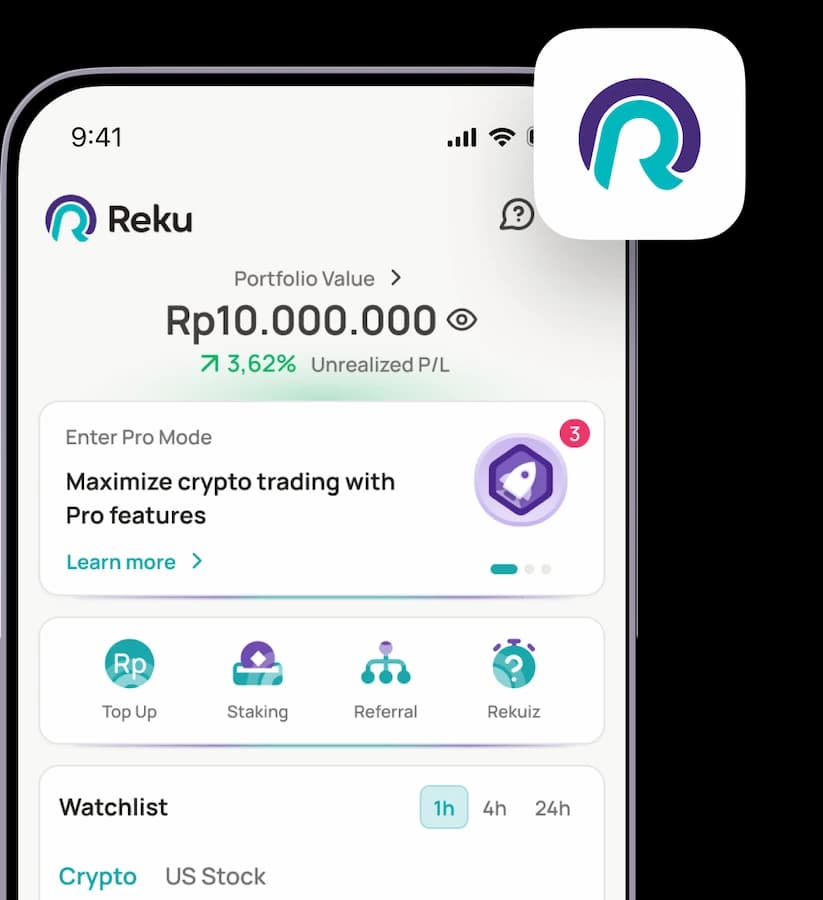
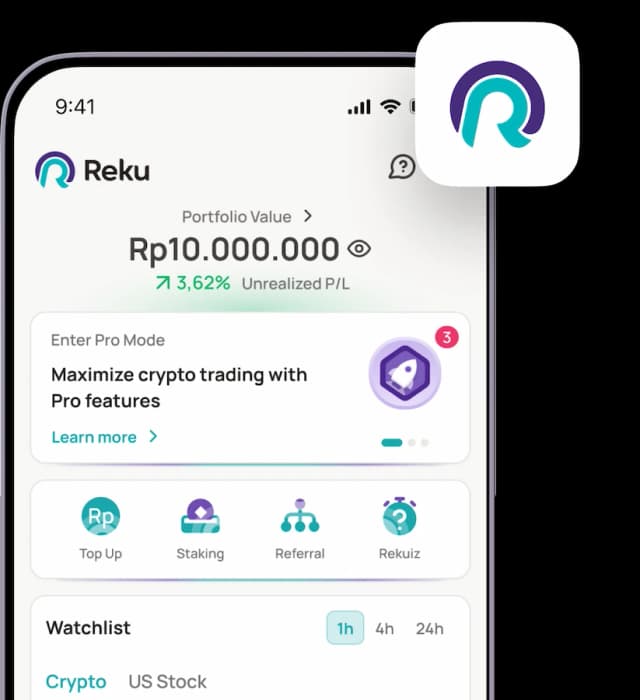
Scan this QR code to download the Reku application